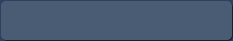Microsoft Outlook is one of the most widely used email clients in the world. With its robust features and capabilities, it has become an essential tool for businesses and individuals alike. One of the key advantages of Outlook is its ability to integrate with various add-ins that can enhance its functionality and make it even more powerful.
Two popular types of add-ins for Outlook are VSTO (Visual Studio Tools for Office) add-ins and web add-ins. Both offer unique benefits and features, but there are some key differences between them that users should be aware of.
Continue reading