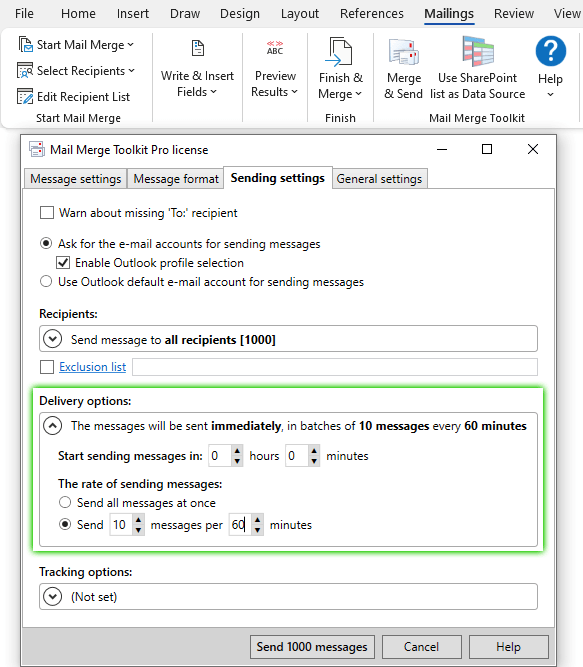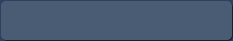It is a well-known fact that people find it easier to make a promise than to keep one, but when it comes to business commitments, there are no pretexts good enough to break those. Sometimes the rhythm of your professional life is overwhelming, so you need to avail yourself of various tools and techniques not to fall behind with something important. Luckily, there is a huge array of schedulers and reminders that enable you to organize your tasks and perform them in a timely fashion. Many tasks include calling, texting or emailing a business contact. However, what do you do if you have planned to send a message on a certain date, but you are not sure you will have access to your mailbox, or just want to automate this task to unload a potentially busy day? What if your addressee is located in a different time zone, but you need your message to be delivered at the right time of working day?
Continue reading →