|
27 March 2017
Duplicate Remover for Outlook: detailed comparison of contacts, tasks, and other items inside Outlook
We are pleased to announce the release of the new version of Duplicates Remover for Outlook 2.10. This plug-in is for search and processing of duplicate items (contacts, tasks, calendar and journal entries) in Outlook folders. The duplicates found can be processed conveniently: marked, deleted, or move to a new folder.
The main change in this version is the update to the comparison utility that identifies whether are truly duplicates. Some items differ only in very minor technical details and despite looking like duplicates, are not determined to be so. With this update, the utility helps find the exact technical fields where the differences are located, taking encoding and formatting of the message into account and making a determination about changing the configuration of Duplicates Remover for Outlook to better identify duplicates, or not to process the message, if the changes made could affect important data.
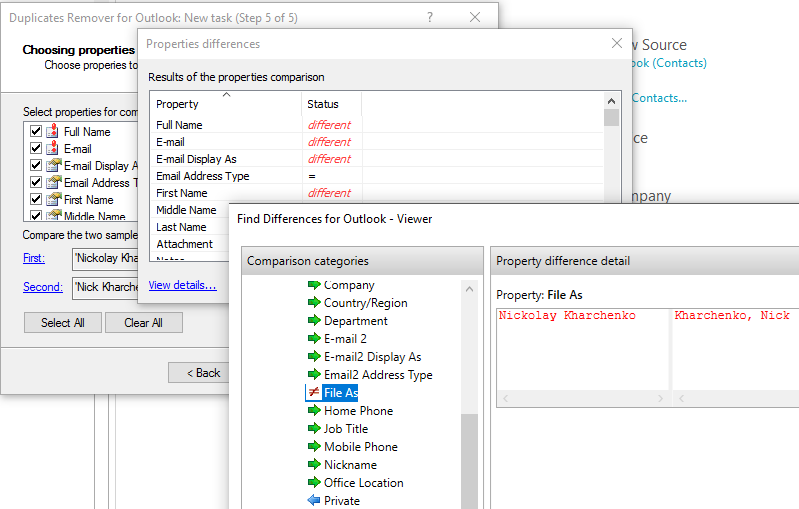
You can download the new version of the plugin from the Duplicates Remover for Outlook product homepage.
We remind you that Duplicates Remover for Outlook can search and delete duplicate contacts, tasks, notes, and journal and calendar entries in Microsoft Outlook folders. To search and delete duplicate Outlook messages, you can try our other product, Duplicate Email Remover. Its latest version also has been updated with a similar utility.
News list  |
|
|