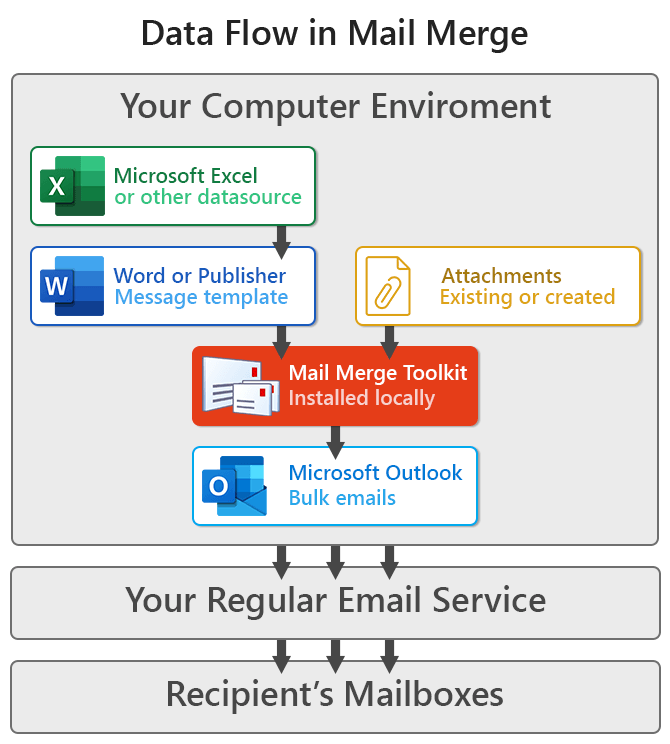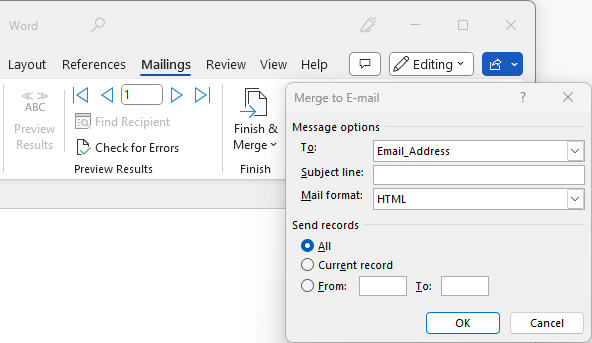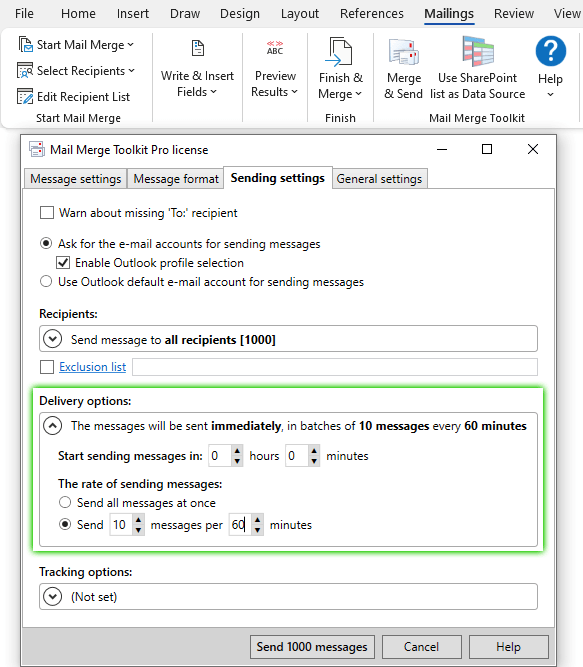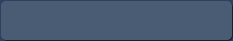When researching email marketing tools available on the market and choosing the one that fits your needs, data security is one of the main concerns. A lot of modern bulk mailing services require you to upload your sensitive data to some online 3rd party services. And for many users, this situation is not acceptable for many reasons.
This is where Mail Merge Toolkit comes to the rescue. This add-in is developed specifically for Microsoft Office environment (Excel, Word, Publisher, Outlook) and only extends built-in features.
The program is installed and runs locally on your PC, and no data is being transferred to MAPILab in any way. There are no additional 3rd party servers or services involved. This guarantees 100% privacy for email campaign content, attachments, and recipients.
The only information being exchanged with MAPILab is license validation and new version notification, which can be disabled in the settings.