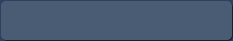I work at a design firm as the manager in charge of freelancers. Eighty percent of what I do is done through email. I know Outlook well, but I could hardly be called a Power User. I’d like to share an experience I had using Duplicate Email Remover.
duplicate emails in outlook
How to find duplicate emails in Public Folders on Exchange Server
Annoyed with hundreds of duplicate messages in your Exchange public folders? Automatic methods of removal are useless in this case, as Outlook client does not receive notifications of new messages in public folders. Instead, you can use Duplicate Email Remover by MAPILab to get rid of all duplicate messages – even if they are stored in different folders.
What’s MAPILab user saying: “Thank you SO MUCH for the two duplicate remover programs”
The great feedback from one of our thousands respective customers – why Duplicate Email Remover and Duplicates Remover really rock when you are operating with Outlook! The story from Dave:
“I happened across your company and products by accident one day several years ago and they’ve proven invaluable on more occasions that I ever would have expected. I’m sort of a digital packrat, and have most (if not all) of my personal email going back to at least Y2K – delivered to about half a dozen different email addresses with broadcast announcement messages from my ISP etc.