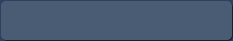As European companies and their partners all over the globe are preparing for the introduction of the GDPR – a new set of personal data protection laws – learn how to ensure the compliance of your business correspondence with the new regulation. Our brief guide on secure attachments gives an overview of data protection options offered by MAPILab’s Attachments Processor for Outlook.
outlook attachments
Attachments Processor for Outlook: process e-mail attachments as safely as we can!
The main efficient feature of the Attachments Processor add-in for Microsoft Office Outlook is replacing attached files in the messages with the shortcuts. This procedure allows reducing mailbox size – and therefore, improves Outlook productivity for the customers with large email base.
How to print batch attachments in Outlook
Do you often have to print a lot of emails or attachments working with Outlook? Wouldn’t that be easier if you had a specific, but perfectly integrated tool for it? Check out this brief overview of the capabilities offered by Print Tools for Outlook. This concise and efficient toolset by MAPILab is an easy way to boost your printing productivity!
Maximum email size limit for Outlook 2013
How much data can you send in email message? What about attachments? How big can you let your email database grow before archiving it or cleaning up? Learn more about the limitations of Outlook 2013 and find ways to work around them, so that you can send, receive and access every item you need, anytime you need.
Top Outlook add-ins from MAPILab to increase your daily productivity
Surely, active users of Outlook appreciate its vast range of features. However, they are pretty well aware of its limitations, too. To overcome these limitations, it is often enough to install a couple of well-integrated third-party add-ins, for instance, MAPILab ones. For you to make the most of your Outlook, we are offering this brief overview of our most useful tools.
How to unblock attachment blocked in Outlook
Has your Outlook recently blocked an attachment from an important sender who you felt most uncomfortable getting back to? Is it a persistent issue? If you deal with a lot of attached files in your correspondence, you might have noticed that Outlook blocks items based on their file type. And if you have a lot of your attachments blocked, you might have already been looking for relevant Outlook settings – without any apparent result.
Mail Merge with PDF attachments in Outlook
Updated on November 4, 2021
Mail Merge is one of the most efficient features in Microsoft Office: you can design your document in Word, with smart text formatting, fonts, and images – and send your text in individual messages via Outlook. You can use Outlook Contacts, or an external data file (Excel, Access, .csv, or a text file) as your recipient data source, and add fields from your data file into your message text to personalize your message. The regular Mail Merge feature in Word allows you to select 3 formats: HTML-message, Plain Text, or attach your individual document to messages.
Five reasons to save Outlook email attachments on a separate storage
Do you often exchange documents and images with your customers or partners? Do you send bulky files to your colleagues for reviewing and reporting? In other words, does your mail flow contain a lot of attached files? If the answer is yes, you probably have already considered the need for optimization of attachments storage. If the answer is no, it is very likely that you haven’t actually counted, have you? Once you count the files and calculate how much disk space they occupy, not to mention the load on Outlook productivity, you may start to find the idea of reorganizing your attachments more appealing. The most obvious way to do it in a corporate environment is to allocate a separate storage folder on an in-house file server. Moreover, this simple solution is fairly beneficial, and we will give you five reasons why it is totally worth it.
How to monitor folders and get updated files automatically with Outlook?
In one of the previous articles we learned how to send files automatically in Outlook in reply to a request message using MAPILab Toolbox. Taking into consideration how rapidly business environment is changing, it is no wonder that commercial documents, such as pricelists, special offers, and catalogues are updated rather frequently. If you have an audience that you need to keep informed of the changes you make, sending out new versions of such documents adds up to your routine even if you use automatic tools and mass mailing solutions. However, there is a solution that enables to send out updated version of documents in question as soon as you have made some changes in the document. If you already use MAPILab Toolbox for Outlook, you might have noticed the File Send Automatically component in the list of add-in features. In the present article we will dwell upon the capabilities of this tool and possible application.