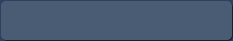In today’s digital age, many companies have stopped using email distribution lists to notify visitors and subscribers to their websites, replacing them with social media pages and groups. However, along with previously used lists, companies often need to send messages to internal user groups or special limited lists managed by specific employees. Managing these lists can pose both technical and organizational challenges.
Creating and managing a mailing list involves creating a way to subscribe or unsubscribe from it. This is usually implemented on the basis of a special area on a website. This requires the expertise of the site administrator, who must build and configure the system and also give the responsible employee access to manage the list and send messages to subscribers. The second way to automate mailing list management is to use third-party services, which requires sharing of the personal data to the service, which in many cases is unacceptable.
But there is a way to manage mailing lists directly in Microsoft Outlook and allow users to subscribe or unsubscribe automatically and without the use of any additional and specialized services.
MAPILab offers a simple and effective way to automatically manage Outlook mailing lists, allowing users to subscribe and unsubscribe from lists using only the e-mail system. Take a look at the MAPILab Toolbox, a powerful tool that includes 20 components to automate and simplify email management in Microsoft Outlook. The product include many tools, but right now we’re talking about the Subscription Manager component.
With an Outlook add-in called Subscription Manager, companies can automate mailing list management and offer subscribers the ability to easily subscribe or unsubscribe without outside help. This add-in eliminates the need for special scripts or services on a company’s Web site and gives users complete control over subscriptions. In addition, the Subscription Manager can automatically inform users of their subscription status and send messages requesting subscription administration. The product monitors incoming messages for the key phrases “subscribe,” “unsubscribe,” and “help” in the subject line and updates mailing lists accordingly. With this tool, companies can easily manage mailing lists and automate the processing of subscriber requests with just a few clicks.
Learn more about the MAPILab Toolbox component called “Subscription Manager” and download a 30-day trial to try it for free!