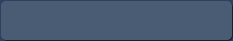Introduction in Exchange mailboxes keyword searching
When a task occurs to find emails with specific keywords in mailboxes, the best approach is to perform this search on the server side – on Microsoft Exchange Server. Search in Exchange itself is quite complex since it involves special mechanisms and technical approaches in order to allow search for necessary keywords in hundreds or even thousands mailboxes quickly and efficiently.
Fortunately, there is no need to study or deal with these processes directly since there is a tool that makes search in Exchange absolutely simple and user-friendly – MAPILab Search for Exchange.