Please note, that email open rate tracking feature is currently not available, because of Google Universal Analytics being discontinued by Google.
Our team is currently working on this issue and developing a new version that will support email tracking features provided by the new Google Analytics 4 platform.
We are open to all suggestions and would appreciate it if you could share your usage case with our Support Team, by sending details on how you currently use this feature and what you expect from GA4 migration.
Make sure to connect with us on social media for all updates announcements: YouTube, Facebook, Twitter, LinkedIn.
Measuring email campaign performance is an essential feature for bulk mailing. Mail Merge Toolkit allows tracking of mail merge using Google Analytics. Now it is possible to know if an email has been opened or read.
Configure email opens tracking in Mail Merge Toolkit
To count the number of emails opened by recipients, you need to:
- Activate the Track messages feature in the Sending options
- Specify your Google Analytics ID that looks like UA-XXXX-Y. If you don’t have one yet, register for free at the Google Marketing Platform.
- Select the Campaign name to be shown in reports: the email subject or any custom text.
![]()
That’s it. Once you send messages, Mail Merge Toolkit will generate personalized emails with the embedded tracking code. This will enable you to measure email open rate in Google Analytics reports.
Track clicks in mail merge campaigns
To track recipients clicking links in sent emails, a different method is required – creating a special advertising URL with custom campaign parameters included. Recipients that visit a target website via those links will be also available in Google Analytics reports.
It’s highly recommended to use one of the following three tools for generating valid URLs:
- Google Analytics Campaign URL Builder for websites,
- Google Play URL Builder,
- iOS Campaign Tracking URL Builder
Mail Merge reporting and analytics
To review the results of your email campaigns, you have to login to Google Analytics and select the relevant web property.
First, check the Events report in the Realtime group to see users open emails as it happens.
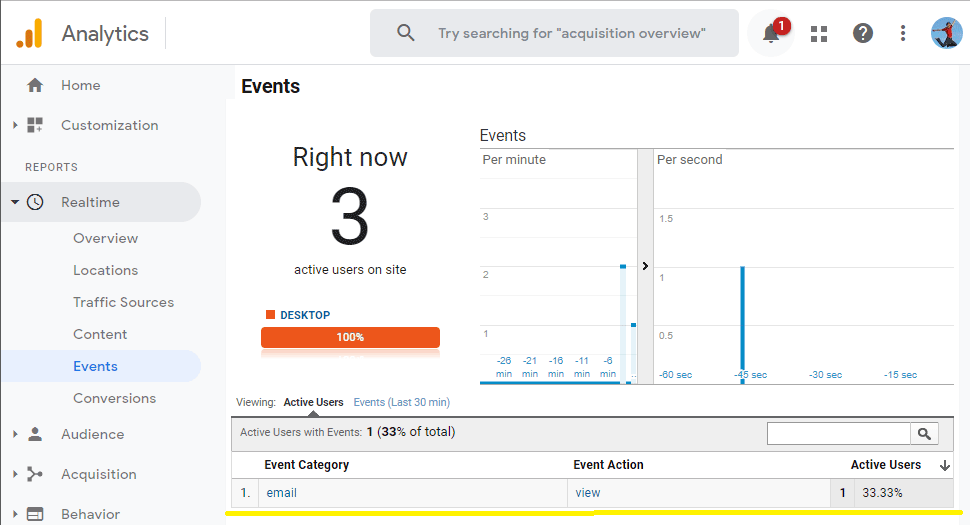
Then, by opening the Events reports in the Behavior group, tracking statistics can be reviewed for any specified period of time. And adding Campaign as a secondary dimension allows the breakdown of information by the Campaign Name specified in the Mail Merge Toolkit settings.
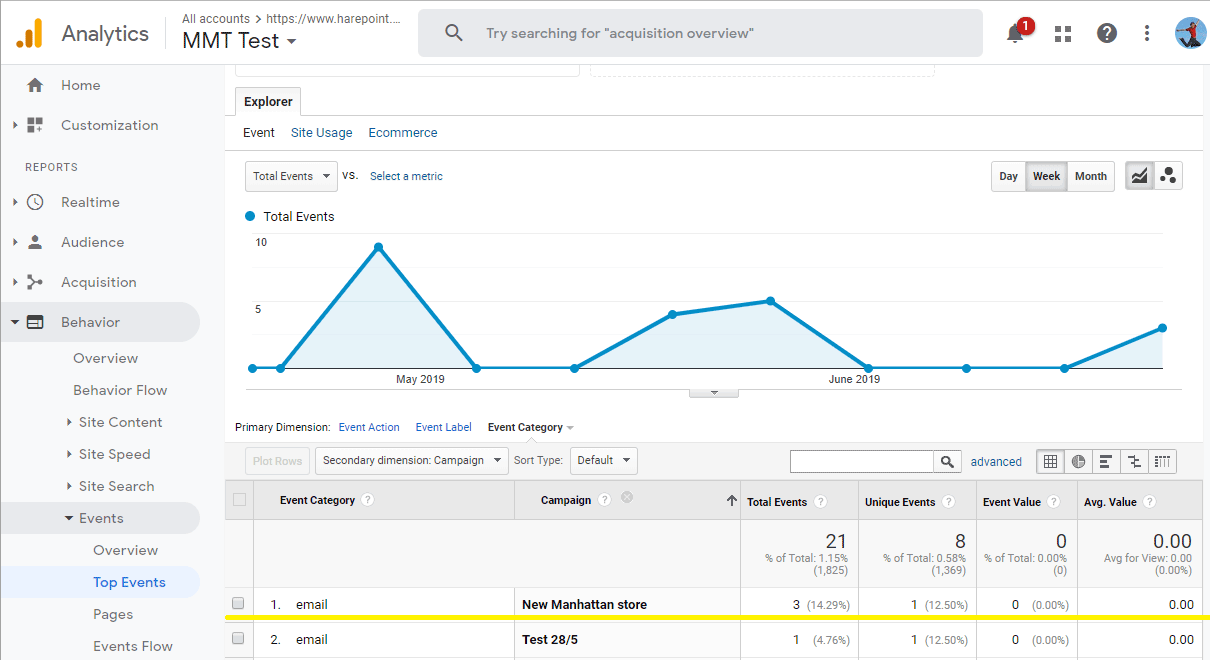
By analyzing the email opens and link clicks, you can significantly improve your email marketing strategy and reach out to people in the most effective way.
Please note: the Message Tracking with Google Analytics feature is included only in Mail Merge Toolkit PRO edition, but you can download and try it in a free trial mode.
Please note, that email open rate tracking feature is currently not available, because of Google Universal Analytics being discontinued by Google.
Our team is currently working on this issue and developing a new version that will support email tracking features provided by the new Google Analytics 4 platform.
We are open to all suggestions and would appreciate it if you could share your usage case with our Support Team, by sending details on how you currently use this feature and what you expect from GA4 migration.
Make sure to connect with us on social media for all updates announcements: YouTube, Facebook, Twitter, LinkedIn.





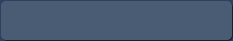


Hi MAPILab team- we’ve purchased a license for our company and have been using the mailmerge toolkit consistently in our business practices. I am curious however because in less than ten days, Google Analytics will be switching over to the GA4 platform, and UA will no longer collect data. In the tracking settings on the mailmerge toolkit, there isn’t an option to select UA vs GA4. I’ve tested to see whether imputing a GA4 ID into the UA tracking code field on the mailmerge toolkit will send the data over to the GA4, however to my disappointment, none of the data was sent over. MAPILab Team, is it possible to add in an option to specify GA4 vs UA in the tracking options section? We purchased the mailmerge toolkit not only for the robust features, but also because we were able to track open rates and click-through rates using the UA tracking option. We hope that we can continue to use all of this program’s features even after UA is discontinued.
Our team is currently working on this issue. We would appreciate you could share your usage case with our Support team, by sending details on how you currently use this feature and what you expect from GA4 migration.
Just wondering if you had any update? Was thinking ChatGPT might be useful in guiding your devs through the change? Also we’re hoping to track opens, time spent on email, and events, such as link clicks
Hello, I have the google analytics tool working properly, but is it possible to view which email recipients have opened the emails (vs. how many recipients have opened the emails)? Thank you.
Hello, Google Analytics forbid to upload any data that allows to personally identify an individual. You can learn more at: https://developers.google.com/analytics/devguides/collection/protocol/policy. But you can try to research the User-ID feature in Google Universal Analytics. Maybe it will be useful for your case. It can be used to associate a unique identifier with your website visitors.
How do you add email tracking to send personally? I need to send intact HTML emails and this can’t be done with mail merge (please correct me if I’m wrong). Send personally can achieve this but I’m not sure how to add the open rate (email tracking) tracking. I think mapilab addins should work with each other smoothly! But I can’t figure out the way to do it. Please advise. Thank you!
Hi, I added the google analytics code while sending 100s of emails but I don’t see anything under Behavior section of google analytics. I can see that there is an event created under Real Time. Is there something I am missing. I just followed above steps.
Hello. Real-time reporting only shows data for the past 30 mins on a rolling basis. While it can take up to 48hrs for data to process into the standard reports and is rarely up to date for the current day at a particular time of day: https://support.google.com/analytics/answer/7084038?hl=en
Hi there, I purchased your Mail Merge Pro edition so I can use the open rate via google analytics. I`m not sure if you can help here, but when I go to setup via google it only gives me 3 options (web, app, or web and app). I only want to track the email open rate when I send a mail merge with a attachment? Can you suggest anything? I have followed your steps above but it doesn’t give me options for Outlook.
Hello Matt, thank you for your question. Could you please create a request in our trouble ticket system and attach the screenshot of your settings please?
I have the same question. Do I need to create a web data stream first? I don’t have a website, I’m just trying to track open rates via the MS Word Add-on
Since you are referring to the data stream, you are using the new GA4 Google Analytics. Unfortunately, as for now, this new generation is not allowing us to track email open rates. But we are looking closely on all API updates from Google.
Mail Merge Toolkit was designed to work with previous generation: Universal Google Analytics. And it does require to have a website with tracking script installed: https://developers.google.com/analytics/devguides/collection/protocol/policy