|
4 July 2018
New searching options in the MAPILab Search for Exchange!
We would like to present a new version of MAPILab Search for Exchange - our ultimate solution for searching emails and other Outlook items in multiple mailboxes on Microsoft Exchange Server. This product is your 'must have' assistant in any operations related to searching information in your corporate mail environment. Internal and external investigation, legal discovery - all these activities require finding documents, files and other content reliably and thoroughly. MAPILab Search for Exchange meets such needs in the most effective and rapid manner with outstanding results. The flexible searching settings and the range of searching parameters guarantee that you can find what is required. The product is proven to work with all versions of Microsoft Exchange from 2003 to 2016 as well as with SBS.
In the presented version we have added two new search parameters - now you can look for requested items by the names of attached files and by Outlook calendar appointments. We had some requests from our users regarding these features and they are available for use now in the new version of the solution. Obviously, the most impressive and relevant results can be achieved in those cases where you have exact information for you search: the name of attached file or appointment.
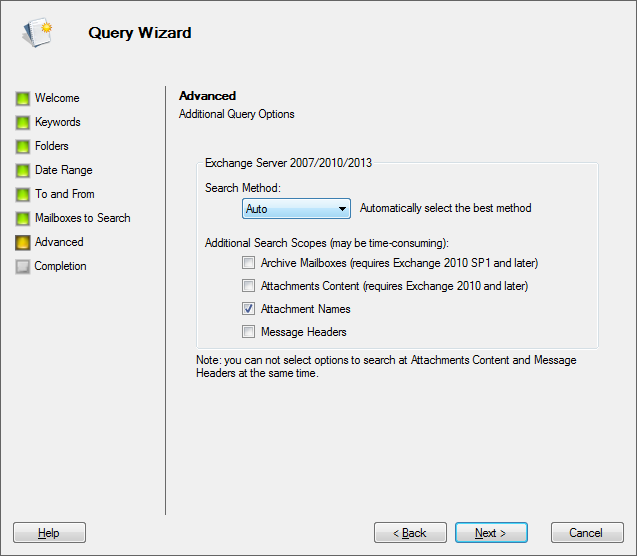
We also have made some improvements in the process exporting of search results - the range of fields for export has been expanded.
You are welcome to update the add-in on the MAPILab Search for Exchange homepage. News list  |
|
|