|
27 January 2020
Meet the new version of Mail Merge Toolkit for Outlook!
We are glad to introduce a new version of Mail Merge Toolkit for Outlook - the solution for really personalized bulk mailing from one of the most popular mail products - Microsoft Office Outlook.
The presented version (v 4.3) provides two important and sought-after features.
First, the app supports an exclusion list for email addresses of mail recipients. Now if you have a list of recipients that should not receive the particular message being sent, you just can indicate their email addresses in a separate XLS or CSV file and add this file in the app. When you are performing the email distribution via Mail Merge Toolkit with your distribution list / data-source, the indicated recipients will be excluded from this distribution and they will never get your message. The usefulness of this feature is obvious: you don't need to edit your main distribution list (which also can be used for other purposes or in other applications) for each specific case; it's enough to create, manage and update the list of exclusions.
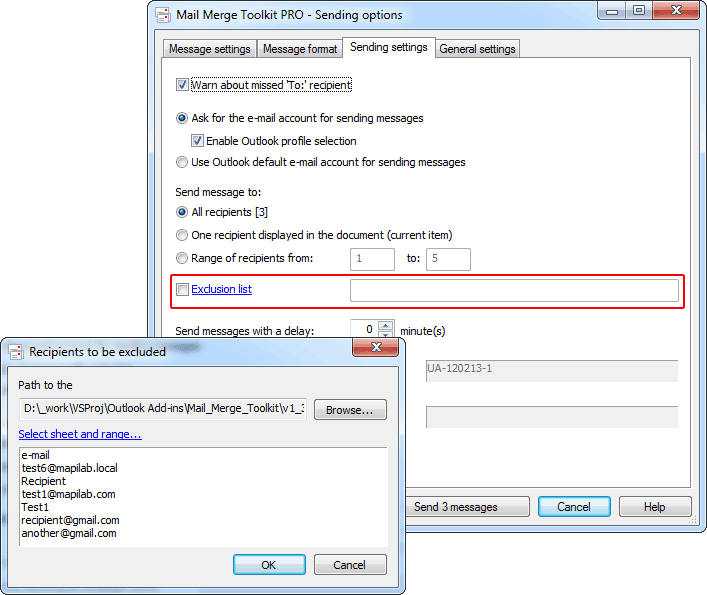
Secondly, there are now granular reports available regarding your mailout: all details, including recipient info and message status (sent, skipped or excluded) are available for you. Such reports can be extremely useful for presentation, reporting or archiving purposes.
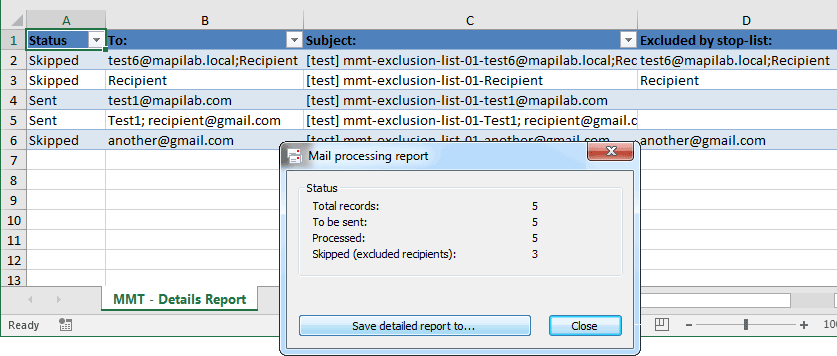
You are welcome to download the newest version of the product on the Mail Merge Toolkit homepage. News list  |
|
|