|
23 May 2017
Attachments Processor for Outlook has been updated!
We are glad to present a new version of Attachments Processor for Outlook - our ultimate, multi-functional tool for operations with attachments in Microsoft Outlook 2016, 2013 and older versions. This Outlook add-in covers the most important daily tasks with attached files. First of all, it can extract attachments from Outlook emails and save the files to the required folder on your PC. Secondly, the add-in can compress the attachments by creating ZIP archives – saving your disk space in a case of incoming messages processing and reducing the size of your outgoing emails. And last but not least - the product allows you to effectively manage attachments blocked by Outlook security system.
Since it is a real time and effort saver, Attachments Processor for Outlook is the choice of thousands of business users who need to resolve issues with attachments in Outlook in conformance with the demands of large, scalable and efficient email-based information processing system.
The main improvements in the new version of Attachments Processor have been brought about in consideration of corporate customer experience with a huge number of rules for email attachments processing. To simplify the display of rules, we have added a 'sorting rules by Name' feature. Also, the Options add-in dialogue window supports resizing now, so more rules can be displayed.
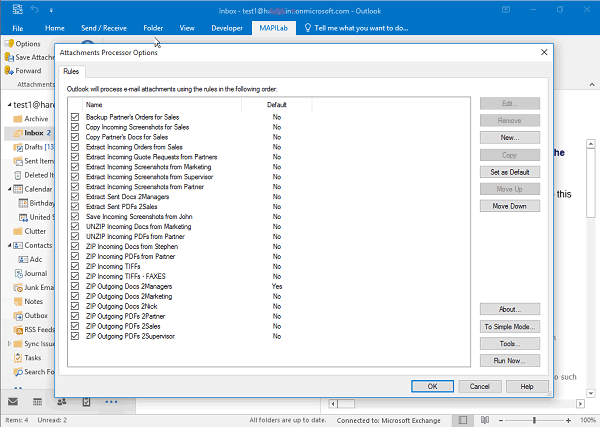
The new version of Attachments Processor for Outlook also includes the revised and updated installation / deployment mechanism of the add-in for Microsoft Outlook. There are diagnostics of the current Outlook configuration; add-in loading diagnostics in Outlook; and a mechanism for fixing loading issues in case the add-in is disabled in Outlook.
We encourage you to view the full list of a new version improvements and fixes or update the software using the link on the Attachments Processor for Outlook homepage. News list  |
|
|