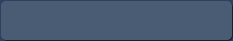|
|
|
|
|
|
|
|
|
|
|
|

|
|||
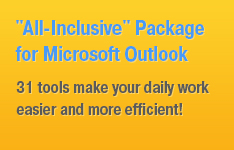
|
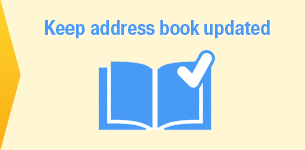
|
||
More Outlook add-ins and Outlook plugins: |
|
Actual Contacts is an add-in to update and validate Outlook contacts. With the help of this add-in you can send personal messages with contact’s data which is stored in your Outlook and allows to your respondents to verify and update the data. The respondent can correct data in received form and send the message back to you and Actual Contacts will enter new data into the corresponding contact automatically.
With a help of this add-on you can automatically store name and email address of message sender or recipient into Outlook Contacts. Also you can process the messages which you received or sent out earlier and store your respondents in your Contacts.
Add-in for Microsoft Outlook which notifies you when the reply to your message is not sent in specified time and allows you to send a follow-up message to remind the recipient of initial message about the reply which you are waiting for.
HTML Email Archiver is a unique add-in for Outlook working with all types of Microsoft Outlook folders and used for a wide range of tasks: archiving into a platform-independent HTML format or platform-dependent CHM format, publishing Microsoft Outlook folders on the Internet, moving data from Microsoft Outlook onto other software and hardware platforms, including mobile devices.
MAPILab NNTP is an add-in for Microsoft Outlook that allows you to read and post messages to newsgroups from Microsoft Outlook 2007, 2003 and 2002/XP
Monitors new mail messages and posts appearing in Microsoft Outook folders and public folders on Microsoft Exchange Server. A wide set of filters, passive and/or active user notifications. Works as an add-in to Microsoft Outlook.
This Outlook add-in allows you to prevent displaying of Outlook Security Warnings and set the action which will be applied automatically for each product which causes these warnings. You can select one of the permanent actions which will be used for this program: allow or block access or do nothing and show you the default Microsoft Outlook handler. |