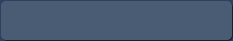Suggested your scope of responsibilities includes replying to certain requests from customers or partners, or supervising interns dealing with correspondence, or finding relevant materials in the corporate mail flow for other purposes, you probably use Public Folders on your Exchange Server quite often. In essence and architecture, Public Folders in Exchange 2013 are very much resemblant to mailboxes with shared access. They are frequently used by workgroups or entire organizations as an efficient way of collecting, sharing and organizing information, including, above all, incoming correspondence. If a public folder has been mail-enabled and included in a distribution list, a copy of a message sent to this DL is added to the folder as well, so public folders can also be used for archiving purposes within a workgroup. All you need in order to view and access items in a public folder is your Outlook client.
Month: April 2015
How to send Outlook emails by schedule
It is a well-known fact that people find it easier to make a promise than to keep one, but when it comes to business commitments, there are no pretexts good enough to break those. Sometimes the rhythm of your professional life is overwhelming, so you need to avail yourself of various tools and techniques not to fall behind with something important. Luckily, there is a huge array of schedulers and reminders that enable you to organize your tasks and perform them in a timely fashion. Many tasks include calling, texting or emailing a business contact. However, what do you do if you have planned to send a message on a certain date, but you are not sure you will have access to your mailbox, or just want to automate this task to unload a potentially busy day? What if your addressee is located in a different time zone, but you need your message to be delivered at the right time of working day?