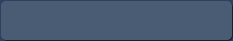Given that business-critical information forms an important part of a company assets, and its leakage can lead to financial loss, damage or even legal action against the company, data loss protection solutions, and tools are essential to a corporate IT-environment. Although bulky and powerful DLP-suites from leaders of IT-security claim to protect from almost any risk, there is still much to be done on user-level, because there’s no other factor as powerful as human factor.
Month: December 2014
How to use Print Tools add-in with Outlook 2013 rules
As you may know, the latest installment of the Microsoft’s globally acclaimed office productivity solution – Office 2013 – has many differences from the previous one, and the list is increasing even as we speak owing to frequent updates. While most of the changes are quite expected: feature upgrades, fixes and new feature implementations; there are some that came as a surprise.
To improve the overall security measures regarding Office and Windows system stability, Microsoft decided to remove the possibility of implementing a so-called “custom action” Outlook rule configuration scenario. Basic Outlook rules, an all-powerful tool created to achieve the broadest of goals as far as scope and in terms of improving one’s Outlook and Office experience, were left intact. However, the removal of the “custom action” function naturally restricts some rule configuration scenarios.
Configuring of Print Agent for Exchange to print documents on Exchange Server directly
Do you often receive documents and messages that need to be stored on paper? Does your organization stick to archiving certain messages outside the digital environment? Do your customers and partners send plenty of faxes, orders and invoices that are also printed to become part of your business archive? If you answer ‘yes’ to any of the above, you can definitely benefit from a solution that automates the printing of messages and attachments right on the stage of their processing by your company’s Exchange server. The solution is called Print Agent for Exchange.