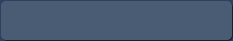How often do you print your messages from your Outlook e-mail client ? You certainly know, that Microsoft Office Outlook provides opportunities to print selected message, or several ones, and even attached files – but limitations are critical: first of all, attachments can be printed to the default printer only; and though you can select printer for your messages, merely manually selected mails will be sent to your printer. If you need to print messages received within specific dates, Outlook regular printing option is not enough for that.
how to print from outlook
How to use Print Tools add-in with Outlook 2013 rules
As you may know, the latest installment of the Microsoft’s globally acclaimed office productivity solution – Office 2013 – has many differences from the previous one, and the list is increasing even as we speak owing to frequent updates. While most of the changes are quite expected: feature upgrades, fixes and new feature implementations; there are some that came as a surprise.
To improve the overall security measures regarding Office and Windows system stability, Microsoft decided to remove the possibility of implementing a so-called “custom action” Outlook rule configuration scenario. Basic Outlook rules, an all-powerful tool created to achieve the broadest of goals as far as scope and in terms of improving one’s Outlook and Office experience, were left intact. However, the removal of the “custom action” function naturally restricts some rule configuration scenarios.