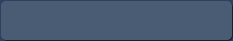Here we come to the origin of one of the most successful Microsoft Office productivity features – Mail Merge, in Word 2003 – an equally one of the most successful and popular Office installments by a wide margin. Mail Merge in Word took an impressive start by appearing on this platform after its birthplace – Word 2002 (of ‘Office XP’, released in 2001).
Office 2003 is now officially no longer supported by its parent, but, despite this fact, and despite it being somewhat outdated (in comparison to the more modern Microsoft Office installments released over the years) both interface-, security- and feature-wise, many people who still own the license use it and prefer it over the rest of the ‘Office’ family. For these people, and professionals who have to use the feature in Word 2003 over the line of duty, we will explain how to use the Mail Merge in MS Word 2003, thus continuing our series of articles which describe the Word Mail Merge feature.
Continue reading →