How many messages can you send per day in Outlook? Per hour? Is it true that your Outlook client enables you to send as many items as you like? Yes and no! Find out more about restrictions on the number of emails in this concise overview.
If you consider using Outlook client for mass mailing campaigns, or simply send a great deal of letters on a daily basis, you might have wondered if there are any restrictions on the number of messages you can send per day or per hour.
Technically, Outlook doesn’t impose any limits on outgoing correspondence, but there are other factors which influence these limits. First of all, if you are trying to send a lot of messages with large attachments all at once, remember that you can’t exceed your network bandwidth. Outgoing email bandwidth quotas set by your ISP or your web hosting provider can be overrun by using a secondary SMTP server relay or a software-based SMTP engine.
Second, outgoing email limits depend on the type of your account and your provider. If you’re using a corporate Exchange account, your Exchange administrator is in charge of most limits and they are introduced in accordance with the capacity of your in-house infrastructure and your business needs.
However, if your mailbox is private, you are most likely using an IMAP/POP3 account, which means that your outgoing messages are processed by the SMTP server of your email provider. Limits imposed by providers are meant to prevent spam and unsolicited email, so they normally concern the number of recipients per day/hour, not the number of messages. Therefore, if you only have a handful of addressees with whom you correspond a lot, you needn’t worry.
To be more precise, let’s take a look at some actual figures concerning the most popular free email providers. For instance, a Hotmail account (MSN) allows you to send letters to a maximum of 100 recipients per day. Yahoo Mail is considerably generous, with 100 emails or 100 recipients per hour. Whereas AOL enables you to send the same message to 100 recipients at once, if you keep it within a total of 500 recipients per connection.
Moreover, some popular free email providers have different limits for web interface and for email clients. Thus, from a Gmail account you can send the same message to as many as 100 recipients at once (500 for web interface users). The good news is that once you have hit the limit, the restriction will normally be lifted in 24 hours without any repercussions.
In most cases, limits of free email accounts are non-negotiable, so if you are intent on using your Gmail or Yahoo account for mass mailing campaigns carried out through Outlook, you probably should start looking for solutions elsewhere. For instance, you can try scheduling tools (Batched Mail or Email Scheduler) for Outlook that will automatically send your messages in batches compliant with your provider’s restrictions. Alternatively, if you need a workaround for the limited number of recipients per message, try using tools for personalized mass mailing (for example: Send Personally or Mail Merge Toolkit), which can send a message to as many recipients as you like with only one name in the ‘To’ field.





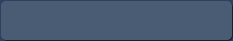


yes,outlook has it limitations,but all the other freemail programs do have it.