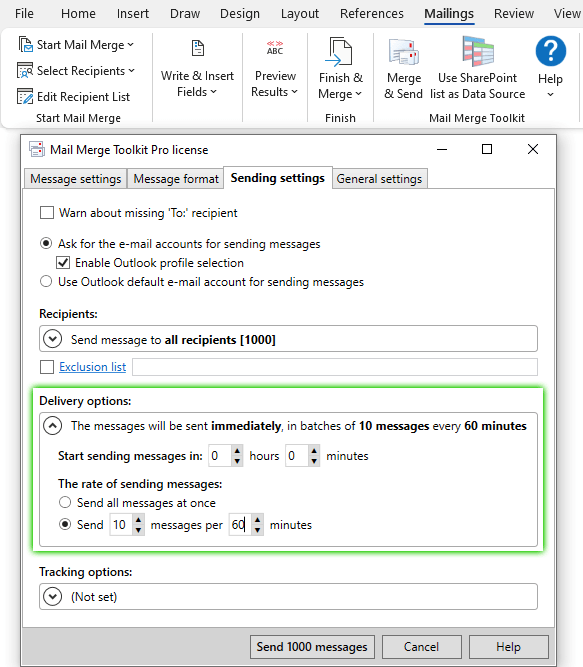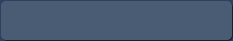Along with many other exceptional features, Mail Merge Toolkit allows to control the number of outgoing messages during a specified period. At the Sending Setting tab, you can set a limit for sending email: a size and a pause between batches. Also, if required, you can delay the delivery and schedule the sending start.