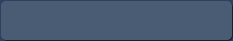How much data can you send in email message? What about attachments? How big can you let your email database grow before archiving it or cleaning up? Learn more about the limitations of Outlook 2013 and find ways to work around them, so that you can send, receive and access every item you need, anytime you need.
outlook apps
Creation of reply templates from emails in Outlook
Writing a lot of standard replies can be a piece of cake – or a real pain in the neck, depending on which tools you use. Here you will find a simple step-by-step guide to creating reply templates from emails with the use of a MAPILab add-in called Quick Templates for Outlook. With this hassle-free solution there’s no need for copy-pasting anymore!
Microsoft Outlook: maximum number of emails sent per hour/day
How many messages can you send per day in Outlook? Per hour? Is it true that your Outlook client enables you to send as many items as you like? Yes and no! Find out more about restrictions on the number of emails in this concise overview.
Top Outlook add-ins from MAPILab to increase your daily productivity
Surely, active users of Outlook appreciate its vast range of features. However, they are pretty well aware of its limitations, too. To overcome these limitations, it is often enough to install a couple of well-integrated third-party add-ins, for instance, MAPILab ones. For you to make the most of your Outlook, we are offering this brief overview of our most useful tools.
How to create a mailing list from existing messages in Outlook
Puzzled by your Outlook not adding existing senders and recipients to the list of Contacts? The bad news is that it’s not supposed to. The good news is that it can be fixed – with the help of MAPILab Add Contacts add-in for Outlook. You can learn about its principal features in this brief overview.
How to use E-mail Follow-Up to send reminders on unreplied messages in Outlook
Receiving feedback on your messages is indispensable for efficient correspondence. However, it often happens that your recipients postpone writing a reply or forget to write one at all. There is no harm in reminding them to give you an answer, but it is something you have to keep in mind or put in your to-do list. Naturally, modern scheduling tools, such as Outlook Tasks or any specialized standalone application, can alarm you to contact your recipient again if you create a respective task when you send the initial letter.
How to unblock attachment blocked in Outlook
Has your Outlook recently blocked an attachment from an important sender who you felt most uncomfortable getting back to? Is it a persistent issue? If you deal with a lot of attached files in your correspondence, you might have noticed that Outlook blocks items based on their file type. And if you have a lot of your attachments blocked, you might have already been looking for relevant Outlook settings – without any apparent result.
How to schedule recurring emails in Outlook 2013
There is an astonishing number of ways one can use Microsoft Outlook for performing daily tasks, whether at home or at the office. From the developer’s side, great care must be taken to made sure that the tool is as convenient and user-friendly as possible, going far beyond improving user interface in a new major edition and adding, – for instance, automation scripts (known as configurable “Rules”) to broaden the scope of time-saving scenarios.
However, despite the considerable measures taken to enrich Office applications with such features, the increasing complexity of daily tasks makes it inevitable that a new scenario – not covered by Office automation features – turns up every once in a while.
How to install, manage or uninstall Outlook add-ins
Outlook Add-ins management – introduction
For an impressively long time, the Microsoft Office suit has been the benchmark in productivity software for its versatility, popularity, practicality, and sheer number of features – so many that its reign as the de-facto standard of about two decades does not seem to be under threat at all.
But even the broadest list of features can leave specialized users desiring for more.
Since the inception of its renowned suite, Microsoft has been working on addressing such niches – leading to the addition
of so-called “add-ins” (also known as “add-ons”, “plug-ins”, and other variations of the word).