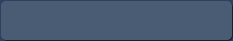Do you often exchange documents and images with your customers or partners? Do you send bulky files to your colleagues for reviewing and reporting? In other words, does your mail flow contain a lot of attached files? If the answer is yes, you probably have already considered the need for optimization of attachments storage. If the answer is no, it is very likely that you haven’t actually counted, have you? Once you count the files and calculate how much disk space they occupy, not to mention the load on Outlook productivity, you may start to find the idea of reorganizing your attachments more appealing. The most obvious way to do it in a corporate environment is to allocate a separate storage folder on an in-house file server. Moreover, this simple solution is fairly beneficial, and we will give you five reasons why it is totally worth it.
Microsoft Outlook
How to monitor folders and get updated files automatically with Outlook?
In one of the previous articles we learned how to send files automatically in Outlook in reply to a request message using MAPILab Toolbox. Taking into consideration how rapidly business environment is changing, it is no wonder that commercial documents, such as pricelists, special offers, and catalogues are updated rather frequently. If you have an audience that you need to keep informed of the changes you make, sending out new versions of such documents adds up to your routine even if you use automatic tools and mass mailing solutions. However, there is a solution that enables to send out updated version of documents in question as soon as you have made some changes in the document. If you already use MAPILab Toolbox for Outlook, you might have noticed the File Send Automatically component in the list of add-in features. In the present article we will dwell upon the capabilities of this tool and possible application.
How to get a local file from PC remotely?
In the era of transnational corporations stretched across multiple time zones and various bring-your-own-device initiatives gaining popularity among companies that want to enhance efficiency and availability of their workforce, it is very common to use your home computer or personal mobile device for business correspondence. Modern data security solutions enable to maintain certain safety standards and protect corporate accounts even when they are accessed from outside the company.
Duplicated attachments in Outlook: How to avoid it?
The mail flow in a company often contains a lot of email duplicates: messages from external and internal senders are forwarded to colleagues, bosses and relevant departments. When you receive a letter and realize that it should have been addressed to a different employee of the company, you usually press Forward without any further delay. As soon as you have done so, there are at least two copies of the same message in your email database. This would not present a slightest problem, were it not about email attachments. Unless commanded otherwise, attached files are just dragged along with their messages, regardless of their size, file type and general relevance.
Send password-protected attachments in Outlook
Given that business-critical information forms an important part of a company assets, and its leakage can lead to financial loss, damage or even legal action against the company, data loss protection solutions, and tools are essential to a corporate IT-environment. Although bulky and powerful DLP-suites from leaders of IT-security claim to protect from almost any risk, there is still much to be done on user-level, because there’s no other factor as powerful as human factor.
How to use Print Tools add-in with Outlook 2013 rules
As you may know, the latest installment of the Microsoft’s globally acclaimed office productivity solution – Office 2013 – has many differences from the previous one, and the list is increasing even as we speak owing to frequent updates. While most of the changes are quite expected: feature upgrades, fixes and new feature implementations; there are some that came as a surprise.
To improve the overall security measures regarding Office and Windows system stability, Microsoft decided to remove the possibility of implementing a so-called “custom action” Outlook rule configuration scenario. Basic Outlook rules, an all-powerful tool created to achieve the broadest of goals as far as scope and in terms of improving one’s Outlook and Office experience, were left intact. However, the removal of the “custom action” function naturally restricts some rule configuration scenarios.
What to do when Outlook blocks attachment?
Your colleague sent you a script file or HTML Help (.chm) document or even link (.lnk) to the file stored in the file server but Outlook blocks access to the file. What to do? Outlook blocks certain attachments or, rather, blocks access to certain types of received files, because of potential risks associated with these file types. The file type, indicated in the extension, a few letters following the dot at the end of filename, determines whether the file may or may not present a potential threat to the user’s security. For this, Outlook has a blacklist of potentially hazardous file types including a few dozens of items, such as .exe, .bat, and .cmd. (full list of blocked attachments can be viewed here: https://support.microsoft.com/en-us/office/blocked-attachments-in-outlook-434752e1-02d3-4e90-9124-8b81e49a8519). As you may have noticed, the key word of the paragraph is ‘potential’, and that is to say, unlike your anti-virus, Outlook can’t tell whether the file is really dangerous or not. As a result, it blocks a lot of useful files, even if they come from highly trusted senders, just to be on the safe side. The question is, why does it happen?
Distribution of mass email in Outlook
If you use Microsoft Office for business purposes and your responsibilities include frequent communication with partners and customers, sending mass email from Outlook may be a part of your daily or, at least, weekly or monthly routine. Within the organization, mass email with Outlook is normally performed through internal distribution lists including members of certain departments or subdivisions. However, when it comes to mailing customers or partners, the list of recipients can grow excessively long, making your message rather bulky. Moreover, the recipient sees all other addresses in the TO or CC field; and they sometimes are not only irrelevant, but present some information you might prefer not to disclose.